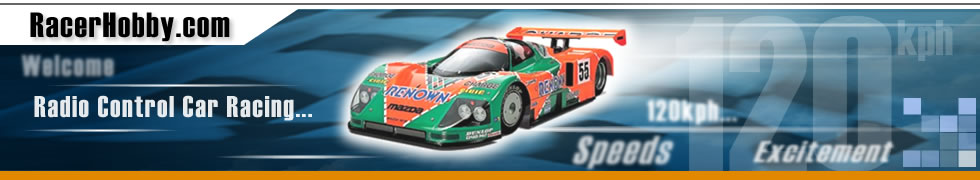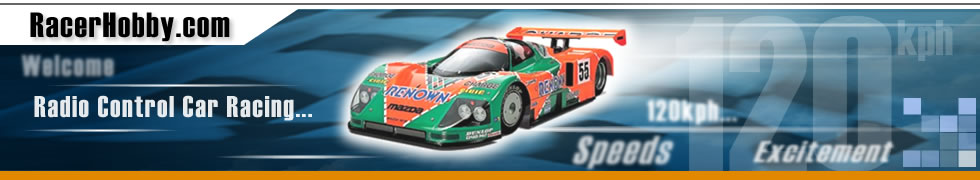|
We are pleased to accept orders from outside of malaysia. We support payment via Paypal payment methods for International customers. All items in our store are listed in RM / US dollars. If sending an International Money Order, please ensure payment is in United States Dollars. If you have any questions, feel free to contact us. Below are answers to some frequently asked questions regarding International shipping:
What Shipping Service Do You Use?
The shipping options and pricing for your order can be viewed if you start the online checkout through our website. Just place the items you wish to purchase into your shopping cart and begin the checkout process. You will not be required to make your purchase at that time, but you will be able to view the pricing for your order. Your shipping costs will be sending via email together with the cost of your purchases. The shipping options available will be dependent upon the weight of your order and the location we are shipping to.
Can You Provide Me With a Tracking Number?
Yes. We will provide you with an International tracking number.
How Much Will it Cost to Ship to Me?
The pricing for the shipping options will be presented to you after you finish your checkout via email in 24-48 hours.
Does the shipping I pay you include any customs, duties, or tax fees?
No. Customs, duties, and taxes are not included in your shipping fee paid to us. You will need to pay any customs, duties or tax fees to your local delivery person after your packages is processed by customs. Racer Hobby is unable to determine what your country may charge you for these fees. We suggest that customers contact their local postal carrier or customs department for further information on duties, taxes, or custom fees for their country.
Are There Any Products in Your Store that Cannot be Shipped Internationally?
Yes. Due to their flammable nature, we cannot ship fuel, cleaning fluids, or any contents that are under pressure, to our International customers overseas.
Cancelling Order FAQ
How do I cancel my order?
Since our ultimate goal is to ship out customers’ orders as quickly as possible, there is only a small window of time when your order can be canceled. To view your orders that can be canceled, just log into your account and click on the My Account tab, and under the section titled My Orders click on View the orders I may cancel and any orders that you may cancel will appear. Simply choose to view the order you wish to cancel and then you may click the Cancel Order button on the bottom right. Clicking the Cancel Order button will immediately cancel that order.
How do I make changes to my order?
The easiest way to make changes to your order is to cancel it online (see instructions above) and place a new order. Please do not send us a request through email for your order to be canceled, as it can take anywhere from 24-48 hours before emails are responded to and your order will most likely will have already been processed.
|